March 22, 2017
And then I went to open a new tab in Firefox.
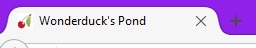
So, yeah. F1 cars. They're neato-keen!

Posted by: Wonderduck at
10:14 PM
| Comments (12)
| Add Comment
Post contains 126 words, total size 1 kb.
Posted by: Ben at March 22, 2017 10:54 PM (S4UJw)
Posted by: Thatdude253 at March 22, 2017 11:27 PM (Re1Jz)
Posted by: David at March 23, 2017 02:34 AM (JMkaQ)
Posted by: GreyDuck at March 23, 2017 07:43 AM (rKFiU)
Posted by: Rick C at March 23, 2017 07:46 AM (ECH2/)
Posted by: Ben at March 23, 2017 06:08 PM (0tlyB)
Posted by: Wonderduck at March 23, 2017 08:14 PM (UDOXQ)
Posted by: Mauser at March 23, 2017 08:55 PM (5Ktpu)
Posted by: Pixy Misa at March 23, 2017 10:04 PM (2yngH)
Now, if you hit Backspace, Google says "we know what you wanted to do, but we're not going to do it."
Posted by: Rick C at March 24, 2017 08:23 AM (ECH2/)
Posted by: Mauser at March 24, 2017 06:49 PM (5Ktpu)
I had something similar happen to me when I'd just started anime blogging - undershot the minimize button and hit the tab close button. Couldn't even look at my blog for days without wanting to throw something. I got paranoid about it happening again and started writing everything out in MS Word first (with autosaving every 5 minutes turned on).
Having two completely different functions like that together is really poor design. I've stuck the new tab button all the way to the left because at some point that was the original default and I didn't like them changing things on me and now I see a really good reason why it belongs to the left of the tabs.
Posted by: steelbound at March 24, 2017 10:50 PM (vJ1Dk)
49 queries taking 0.112 seconds, 290 records returned.
Powered by Minx 1.1.6c-pink.









