August 04, 2010
This evening, I got home from work, turned on my computer and had the same thing occur. Hm. Reboot, and there was the HD... until suddenly, it disappeared. Wazzuh-huh? Reboot, and this time, no external hard drive at all. Oh, carp. I plugged in a flashdrive, and Chiyo-chan recognized it, no problem.
I played with the cables, checking to make sure everything was plugged in firmly, and still nothing. I tried unplugging the power brick for the HD, then plugging it back in. Nothing... except a few minutes later, it came back... for three minutes, 34 seconds. At that point in a song, it disappeared again, with this error balloon popping up:
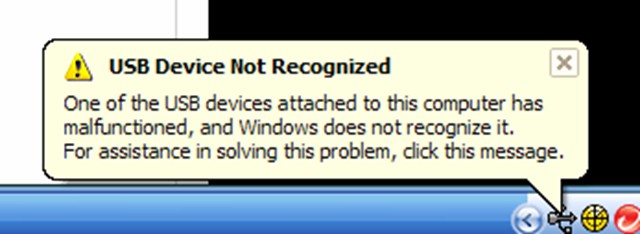
Oh, lovely.
So I ran over to the Olde Home Pond, taking the hard drive with me, and plugged it into Ph.Duck's laptop, just to make sure that it's not Chiyo-chan having a problem. No sign of life at all, just that stupid error balloon popping up repeatedly. At this point, I'm into damage control mode. Nothing irreplaceable on the drive, just 300GB of anime, six or seven seasons worth of Top Gear, and a lot of music. The music is what I'm most concerned about, because while I have a good chunk of it backed up, there's some anime OSTs that I've glommed recently... and my BakaBT ratio is low enough as it is.
So after a couple of hours chatting with Ph.Duck, I drove back to Pond Central. Once I got back home, I decided to try again. I put the HD in its normal place, plugged in the USB cable and...
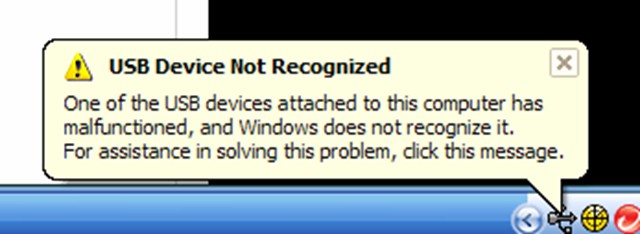
...verrrrrrrrry innerestink. Very innerestink indeed. You'll note that I said I plugged in the USB cable. While, indeed, I had done so, it wasn't plugged into the hard drive. It appears that I'm getting an error message because of the cable!
Has anybody else ever had this happen to them?
UPDATE, NEXT DAY: My external HD is back! All it took was a new USB A-to-Mini B cable. I'm still a little nervous about it, but all in all I'm optimistic. And a big "Pbpbpbpbpbpbththhhhhhh" to the Geek Squad member who told me that it's "when things like (this) happen, it's never the cable." Much happy here.
Posted by: Wonderduck at
09:57 PM
| Comments (8)
| Add Comment
Post contains 440 words, total size 3 kb.
I've never heard of a cable doing that. But if there's a short in the cable, connecting to two active lines together, or hooking one to the power or the ground, it would make the bus act funny and might well result in the USB chip flagging the OS with an error.
Posted by: Steven Den Beste at August 04, 2010 10:44 PM (+rSRq)
Posted by: Steven Den Beste at August 04, 2010 10:44 PM (+rSRq)
Posted by: Wonderduck at August 04, 2010 11:01 PM (iJfPN)
Also running XP here.
Tried it with another cable?
Posted by: Avatar at August 04, 2010 11:51 PM (pWQz4)
I haven't yet tried a different cable... of course it's a type that doesn't match anything else in my arsenal. I'll be getting one on my way home.
Posted by: Wonderduck at August 05, 2010 07:07 AM (iJfPN)
Posted by: Avatar at August 05, 2010 01:14 PM (pWQz4)
Posted by: Pete Zaitcev at August 05, 2010 08:48 PM (/ppBw)
-j
Posted by: J Greely at August 06, 2010 06:57 AM (2XtN5)
47 queries taking 0.0744 seconds, 284 records returned.
Powered by Minx 1.1.6c-pink.









